
Simplifying restaurant operations with powerful POS software
Get Discount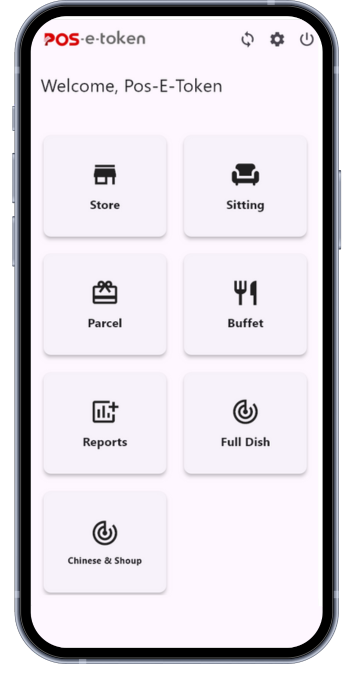
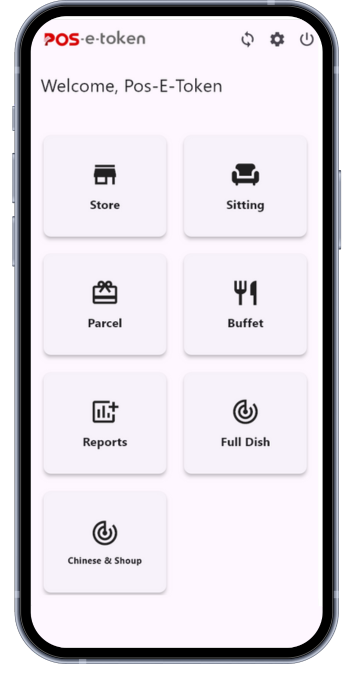
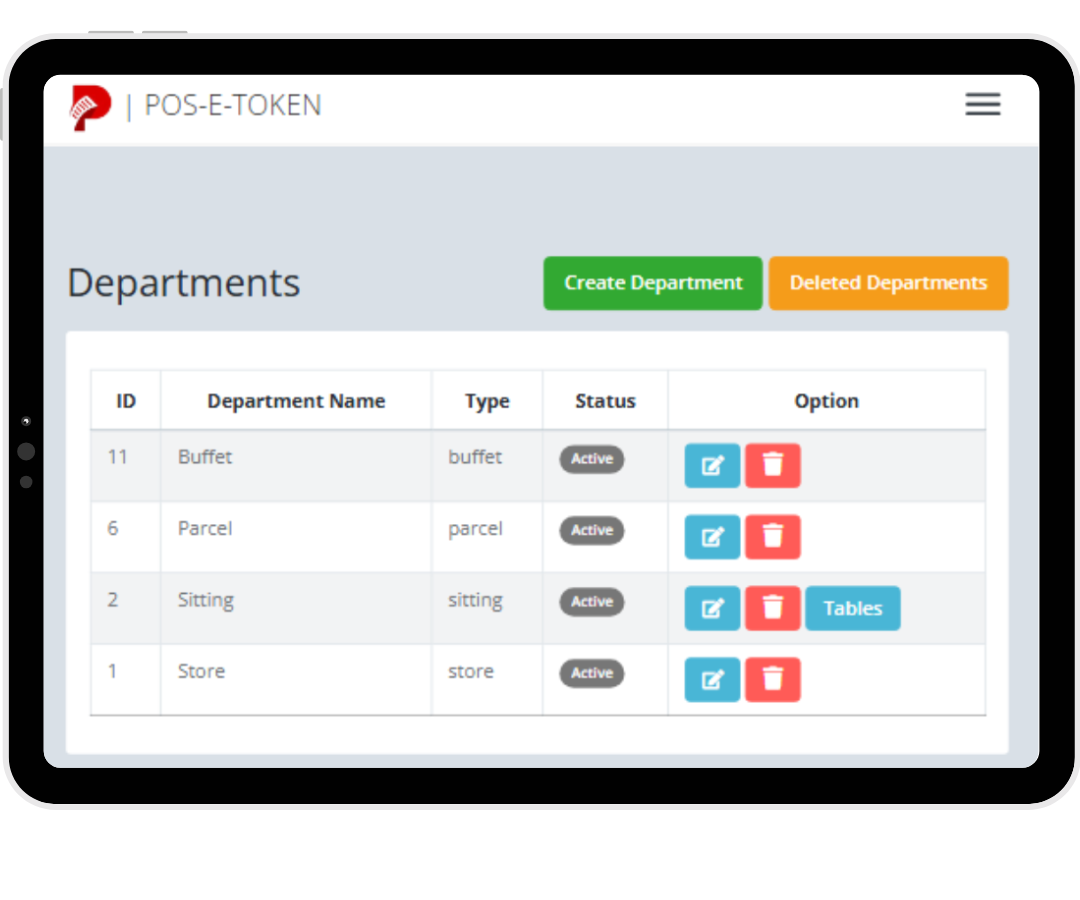
This module allows businesses to organize different departments within the establishment, such as dining, takeout, store and self-service. Each department can be managed independently, enabling streamlined operations, efficient order processing, and quick adjustments to department-specific settings or menus.
With the Menu Category module, restaurants can categorize their offerings (e.g., appetizers, main courses, desserts) for easy navigation. This organized structure makes it simple for staff to locate items quickly, improving order accuracy and enhancing the dining experience.
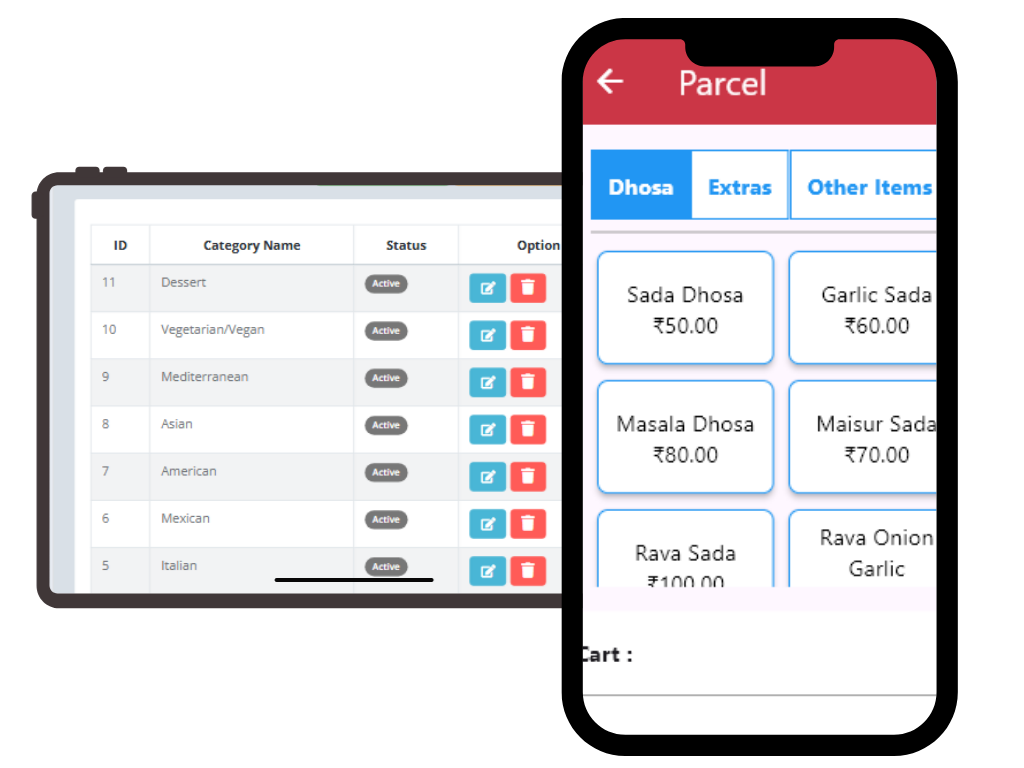
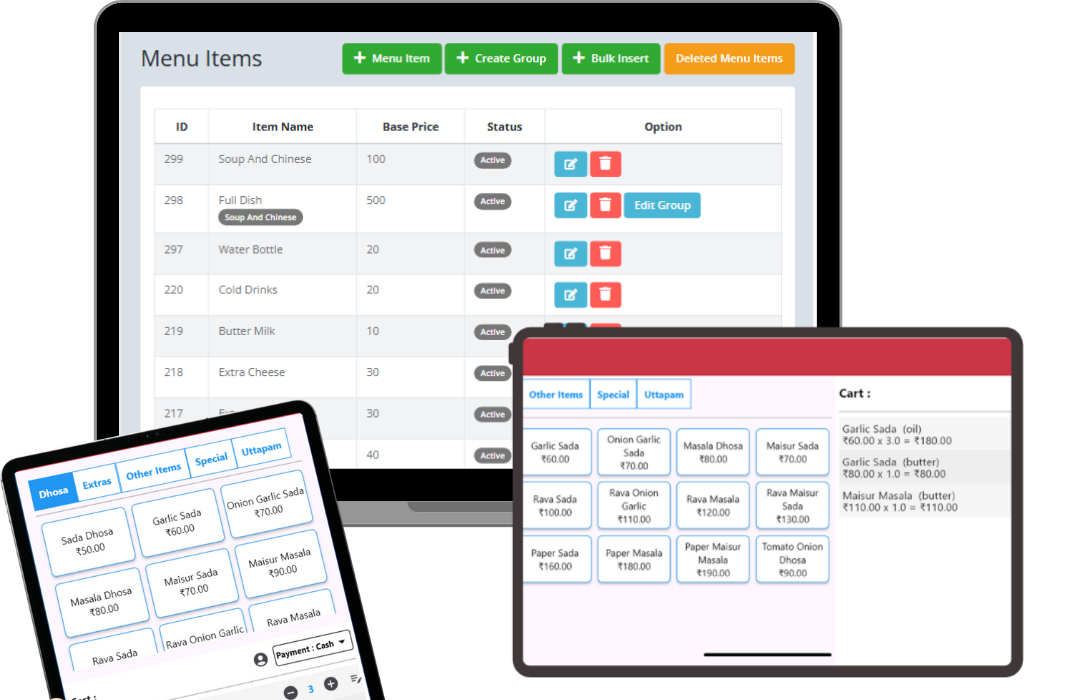
The core of any POS system, the Menu module, is where all available food and drink items are listed. This module supports descriptions, images and helping staff and customers make informed choices and enhancing the overall ordering process.
This feature allows staff to add specific instructions to orders, such as preferred cooking styles, spice levels, or ingredient exclusions. Customized instructions help the kitchen meet unique customer preferences, ensuring orders are prepared to satisfaction.

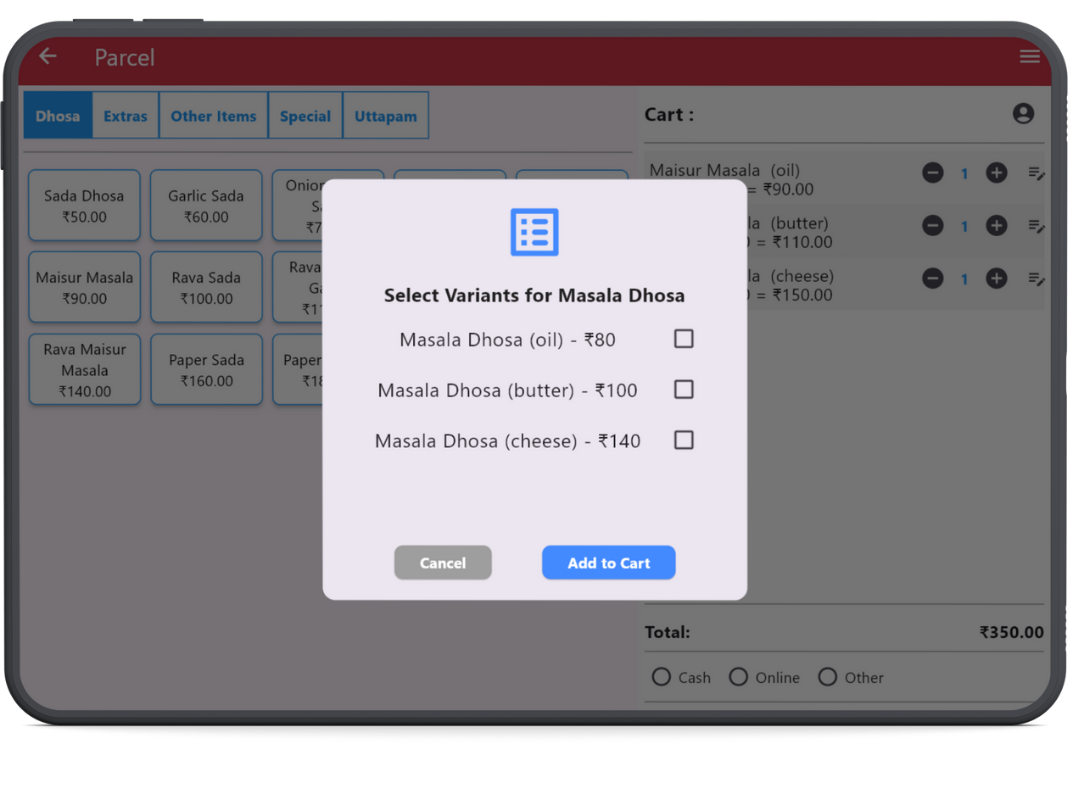
The Menu Price and Variant module enables businesses to offer flexible pricing for menu items based on size, ingredients, or other variants (e.g., small, medium, large). It helps manage dynamic pricing options and provides clear choices for customers.
This module simplifies financial operations by allowing configuration of currency and tax rates. The system ensures accurate, tax-compliant transactions in line with local regulations, helping avoid discrepancies and maintain proper bookkeeping.
This feature provides control over user access, allowing admins to set specific permissions for each staff member. With role-based permissions, sensitive data and certain functionalities are restricted to authorized personnel only, improving security and accountability.
Ensures that the system functions seamlessly whether connected to the internet or offline. Orders and transactions are saved and synced once connectivity is restored, reducing disruptions and allowing for continuous service even during internet outages.
Sitting: Manages orders for dine-in customers, linking tables to specific orders for organized service.
Parcel: Handles takeout orders efficiently, preparing items for quick pickup.
Store: The Store module is crafted for small grocery shops, dairies, food counters, and bakeries, offering comprehensive inventory and billing capabilities. It enables pricing adjustments, ensuring items are always available for customers. This module also includes a POS-based billing system, allowing quick, accurate transactions and receipts. With features like reorder alerts, product variations, and efficient checkout, the Store module streamlines both sales and inventory for a seamless customer experience.
The Self-Service module allows customers to place orders directly at the counter, where a token is generated using the POS system. This token number streamlines order retrieval—customers simply collect their items from the designated counter. It’s a fast, efficient process that reduces wait times, improves order accuracy, and keeps the service line moving smoothly, perfect for quick-service environments.